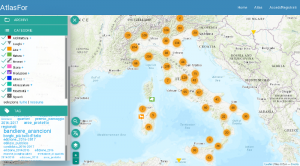Differenze tra le versioni di "Utilizzo di AtlasFor/en"
(Creata pagina con "=== Highlights === Some visualization are ready for you on the highlights. Opening a shelf and clicking on its image you will choose that filter.") |
|||
| (20 versioni intermedie di 3 utenti non mostrate) | |||
| Riga 1: | Riga 1: | ||
<languages /> | <languages /> | ||
| − | [[File:AtlasFor screenshot - 1458-2018.09-14.png| | + | [[File:AtlasFor screenshot - 1458-2018.09-14.png|thumbnail|On the left, the filters system.]] |
| − | [[File:AtlasFor screenshot - Tags opened - 1521-2018-10-08.png| | + | [[File:AtlasFor screenshot - Tags opened - 1521-2018-10-08.png|thumbnail|Tag on the map (under the Archives).]] |
| − | '''AtlasFor''' is a web platform | + | The '''[https://atlas.landscapefor.eu AtlasFor]''' Atlas is a web platform which proposes a sophisticated system of crossed filters. On this page, you can discover how to use them. |
== Left sidebar == | == Left sidebar == | ||
=== Highlights === | === Highlights === | ||
| − | + | We prepared some ready to use visuals in the highlights. Choose a filter by opening a shelf and clicking on its image. | |
| − | === | + | === Territories === |
| − | + | This tool modifies the visualisation and allows you to reach a specific place. | |
| − | === | + | === Archives === |
| − | + | We pride ourselves on having an extensive organization of different themes addressed by [[POI|points of interest]] and their [[Media|multimedia files]] in various [[Archive|Archives]]. Try exploring different Archives and enabling some of them to discover all the thematic areas. | |
| − | === | + | === Categories === |
| − | + | If the Archives are thematic filters, [[Category|Categories]] are functional ones. Choose among the categories if you only want to see parks, museums, or both, etc. | |
=== Tag === | === Tag === | ||
| − | + | Depending on the visualization, you will see all the {{link+text|Tag|Tag}} of the {{link+text|POI|points of interest}} and their {{link+text|Media|multimedia files}} in the area. | |
| − | + | Clicking on a Tag you will only see the material related to that Tag. | |
| − | == | + | == External links == |
| − | |||
| + | * [[landscapeforsite:istruzioni-new|Instruction videos]] | ||
| + | |||
| + | <!--T:10--> | ||
[[Categoria:Manuali su AtlasFor| ]] | [[Categoria:Manuali su AtlasFor| ]] | ||
Versione attuale delle 10:38, 25 mag 2022
The AtlasFor Atlas is a web platform which proposes a sophisticated system of crossed filters. On this page, you can discover how to use them.
Left sidebar
Highlights
We prepared some ready to use visuals in the highlights. Choose a filter by opening a shelf and clicking on its image.
Territories
This tool modifies the visualisation and allows you to reach a specific place.
Archives
We pride ourselves on having an extensive organization of different themes addressed by points of interest and their multimedia files in various Archives. Try exploring different Archives and enabling some of them to discover all the thematic areas.
Categories
If the Archives are thematic filters, Categories are functional ones. Choose among the categories if you only want to see parks, museums, or both, etc.
Tag
Depending on the visualization, you will see all the Tag of the points of interest and their multimedia files in the area.
Clicking on a Tag you will only see the material related to that Tag.