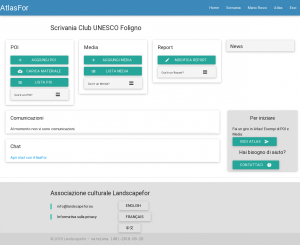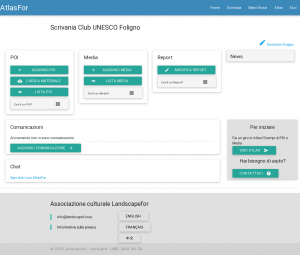Differenze tra le versioni di "Scrivania/en"
| Riga 1: | Riga 1: | ||
| − | [[File:Screenshot AtlasFor - Scrivania membro Gruppo - registrato - 1481-2018-09-20.png|miniatura|Dashboard of{{link| | + | [[File:Screenshot AtlasFor - Scrivania membro Gruppo - registrato - 1481-2018-09-20.png|miniatura|Dashboard of{{link|Registered|new user}}]] |
[[File:Screenshot AtlasFor - Scrivania membro Gruppo - socio Diario - 1481-2018-09-20.png|miniatura|Dashboard of {{link|socio Diario|socio abilitato al Diario}} and member of {{link|Gruppo|Gruppo}}]] | [[File:Screenshot AtlasFor - Scrivania membro Gruppo - socio Diario - 1481-2018-09-20.png|miniatura|Dashboard of {{link|socio Diario|socio abilitato al Diario}} and member of {{link|Gruppo|Gruppo}}]] | ||
[[File:Screenshot AtlasFor - Scrivania referente Gruppo - socio Diario - 1481-2018-09-20.png|miniatura|Dashboard of {{link|socio Diario|socio abilitato al Diario}} and referent of {{link|Group|Group}}]] | [[File:Screenshot AtlasFor - Scrivania referente Gruppo - socio Diario - 1481-2018-09-20.png|miniatura|Dashboard of {{link|socio Diario|socio abilitato al Diario}} and referent of {{link|Group|Group}}]] | ||
Versione delle 14:42, 24 mag 2022
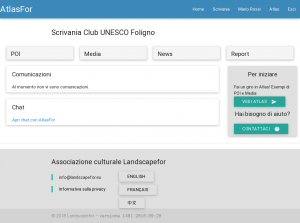
The "Dashboard" is the first page an AtlasFor user see after logging in. It is a page to quickly get to all the actions you are enabled to do.
What's on your Dashboard
The Dashboard of a new user is quite empty, but you can ask to be enabled to do more actions.
The actions that you'll be able to do will refer to the following four elements of AtlasFor:
The Dashboard is a very dynamic tool created to adapt to the fields for which you are enabled and speed up the actions you are enabled to do. It will change according to your work Group, if you are a member or a referent, if you have many work groups, have higher work groups or—especially— according to your role in AtlasFor.
Comunicazioni
Se vedi la sezione Comunicazioni è perché fai parte di un Gruppo. Qui compariranno le Comunicazioni diffuse dai referenti del tuo Gruppo, nonchè dai referenti di tutti i Gruppi superiori.
Chat
Questa sezione è dedicata alla chat con il supporto tecnico e alla chat con tutti i membri del tuo Gruppo (quest'ultima solo se abilitata dal referente del Gruppo).