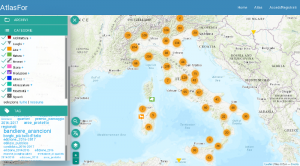Differenze tra le versioni di "Utilizzo di AtlasFor/en"
(Creata pagina con "=== Highlights === Some visualization are ready for you on the highlights. Opening a shelf and clicking on its image you will choose that filter.") |
(Creata pagina con "=== Territories === This tool modifies the visual and allows you to reach a specific place.") |
||
| Riga 9: | Riga 9: | ||
Some visualization are ready for you on the highlights. Opening a shelf and clicking on its image you will choose that filter. | Some visualization are ready for you on the highlights. Opening a shelf and clicking on its image you will choose that filter. | ||
| − | === | + | === Territories === |
| − | + | This tool modifies the visual and allows you to reach a specific place. | |
=== Archivi === | === Archivi === | ||
Versione delle 15:24, 6 nov 2018
AtlasFor is a web platform available for the public which proposes a sophisticated system of crossed filters. On this page, you can discover how to use them.
Left sidebar
Highlights
Some visualization are ready for you on the highlights. Opening a shelf and clicking on its image you will choose that filter.
Territories
This tool modifies the visual and allows you to reach a specific place.
Archivi
Vantiamo un'organizzazione capillare dei temi trattati dai vari punti di interesse e dai loro materiali multimediali in vari Archivi. Prova ad esplorare l'albero degli Archivi e ad abilitarne qualcuno per scoprire tutte le aree tematiche affrontate.
Categorie
Se gli Archivi sono una organizzazione tematica, le Categorie sono un'organizzazione funzionale. Qui potrai scegliere se vedere solo parchi, o solo musei, o entrambi, ecc.
Tag
A seconda della visuale, in quest'area vedrai tutti i Tag presenti sui punti di interesse e dai loro materiali multimediali.
Cliccando su un Tag inizierai a vedere tutto ciò che riguarda esclusivamente quel Tag.